Top 25 Uses for the Internet
This is part two of my last post, where I explained why I oppose the spending of stimulus money to get broadband to rural areas. I realized that I made an assumption that is not always true–I assumed that by rural they mean country folk like me, who live over 10 miles from a city. People like us have to drive half an hour or more to get to work and wouldn’t dream of getting pizza delivered, much less Internet services like dsl or cable all the way to our house.
I realized yesterday that rural also means small mountian-side or desert towns and villages that are over 50 miles from a real city. In these cases, there are actual businesses, not just individuals, that don’t have good (or any) Internet access, and that could sure use some help.
From what I’ve been reading, there are multiple references made to individuals who have no access to broadband, and, while my sympathies are with them (don’t forget, that includes me!), I don’t think the government should be buying them broadband Internet!
My main reason for opposing spending our scarce government money (that will eventually be coming out of our pockets) for broadband access to rural areas is because I don’t think most individuals need it badly enough to justify spending billions of dollars.
In my last post I began my research on the primary uses for the Internet. It seems that social networking is the most popular activity, if you look at the most popular websites. But let’s take this a step further.
The last post did not include websites that were search engines, because their purpose is too broad. About half of the top websites were search engines, including the ones we all know and love: Google, Yahoo, Windows Live (now Bing) and MSN. Yesterday I researched the most popular searches to find out more about our online audience.
Google provides a list of the top ten search terms for each year, and top 100 searches for each day, up to today. I began to gather the top searched topic of every day in the month of July to see if I could find a consensus or group them in categories. I am not in the least impressed with us Google-searchers. After the first ten entries of celebrity gossip and who was shot to death that day, I lost interest—and my appetite! If you’re curious, check out Google Hot Trends for all the latest, tasteless gossip. Back to our discussion!
Here is a list from infoplease.com, based on information collected by the Pew Internet & American Life Project (they’re at it again!), of what people do most online. I took great pains in figuring out how to make a chart and loading it here. Hope you enjoy!
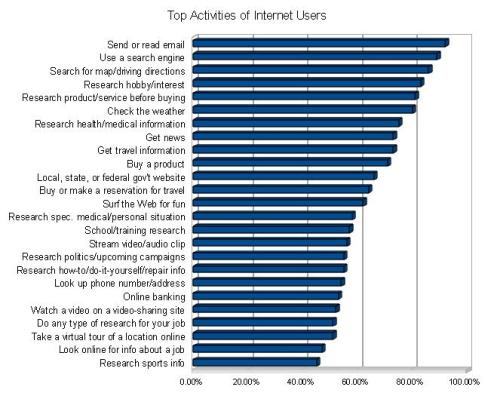
The list was actually much longer, but I decided to show you at least the top 25, only because I had to go that far down to find some uses for the Internet that is clearly work-related. In my opinion, the first 22 are usually not business/work/job related, but many of them can be. Email, for example, is the top activity, and could be both work or pleasure related.
My conclusion, we online users as a whole use the Internet for fun, news (both educational and *ahem* pointless, but interesting), and research. I’m not surprised. And you probably aren’t either.
Here’s one last thought. Look at that list again. Only 3 of those activities usually require a broadband connection (as opposed to dial-up) because of the heavy streaming/real time activity needed to run effectively. So why spend billions of dollars on broadband? There’s a reason why telephone and Internet companies haven’t done it already–it costs too much money to be worthwhile.
DSL: A Basic Introduction
What is DSL? An acronym for “Digital Subscriber Line”, DSL is a type of broadband connection that typically connects through your home phone line. Broadband is any type of Internet connection that is faster than dial-up, or narrowband. DSL does inhibit the use of your phone line, allowing you to connect to the Internet and receive phone calls at the same time. DSL is an always on connection, so you are constantly connected to the Internet.
How does DSL work? DSL is usually provisioned by a local phone company or a company that partners with a local provider. The connection is typically established between your phone company’s central office, your analog phone line, and a DSL modem. This type of connection maximizes the use of telephone lines by eliminating the conversion from digital to analog, which is required for telephones, or digital to analog to digital, which is required for a dial-up connection.
Do I need a phone line to get DSL? Typically, yes. DSL is usually provided through your existing land line phone. This type of DSL will not work on a digital phone service (i.e., VIOP, cable phones, cell phones, etc.). Dry-loop DSL, or naked DSL is available in some areas and does not require an active phone service. You should check with your DSL provider for more information.
How fast is DSL? Your connection speed is typically directly affected by your proximity to the telephone company’s central office, which is why DSL is often not available to rural homes. The closer you are to the source, the higher speed connection you can recieve. DSL speeds usually ranges anywhere from 500-6000 kbps (kilobits per second). For a comparison, dial-up is usually a 20-40 kbps connection. Even the slowest download speed on DSL is sufficient for normal web-surfing, email, and most audio and video streaming, but if you are planning on using more than one computer, play online video games, or download large files frequently, you will want to get one of the higher speed plans available.
How much does DSL cost? Again, this depends on where you live and what is available in your area. Prices can range from $12-100 a month, including the cost of equipment, depending on what speed you want and what company provides your service. Keep in mind that the price you see advertised in brochures or online may not be available for you or is an introductory rate that will increase after the first few months. Also, if multiple plans are available, low prices are for slower, sometimes unsatisfactory connection speeds. Depending on your purpose for buying DSL, you may need to find a plan that offers higher speeds at a higher cost. Also watch for additional fees, cancellation fees, contracts, and extra equipment costs when determining your final price for your service.
How do I install DSL in my home? DSL comes in different forms for different purposes, so the installation process will differ. For most home DSL plans, you can expect to wait 5-10 business days for your phone line to be provisioned for DSL and you will need to buy or lease a DSL modem. You will also need to set up filters, splitters, a few wires and cables, as well as a router if you want to use a wireless laptop. You can refer to your DSL provider for more details and installation instructions.
The first step to connect with DSL is to find out whether it is available in your area. You can search online or check with your local companies for more information. When you do, find out if what companies provide DSL specifically to your house, then check for prices, speeds, contracts, and other plan details to find the plan that’s best for you.
Is Dial-up Finished?
As broadband spreads further into the workplace and home, the dial up market declines. Broadband offers many conveniences like faster downloads, split-second web-surfing, and flawless video and audio streaming. Is dial up useless and obsolete? I don’t think so. Dial is still convenient, necessary and worthwhile. There are many reasons why dial isn’t going away any time soon.
Many people still need dial-up. In the larger cities and other more populated areas where WiFi, FiOS, and cable are becoming prevalent, it doesn’t seem possible that many thousands of U.S. citizens have very little or no access to any broadband internet—but it’s true. And the majority of those people have the choice between a very expensive and potentially unreliable satellite and slow, but cheap dialup. Unless these people are using their home internet for business purposes, many of them will not find satellite to be worth the money, or cannot afford it at all.
Dial up is simple to set up. Setting up a dial up connection takes a matter of minutes. All you need is a username, password, and a local access number. You can set it up on any computer that has a dial up modem, plug in a phone cord from any analog landline, and you’re connected. Finding a dial up provider is easy, and most provide a cheap, hassle-free service, unlike many broadband services that require contracts, shipping of expensive equipment, and complicated set up processes.
Some people don’t need all the bells and whistles. Sure, it’s slow and you can’t watch YouTube videos, but dial up is perfectly fine for checking email and simple banking transactions. These are probably the top two uses for dial up internet services at home, especially among the older generation. Many of these people grew up with dial up and simply don’t want to change. And for the price dial up is offered, it makes an appealing offer.
Broadband is available at work. With this option, some people don’t need the internet very much at home after they’ve had internet access all day at work. There’s no sense in paying a fortune for fast Internet at home only to be use for an hour or less a day, and dial up is a nice back up solution for occasional home uses.
The “problems” with dialup can be resolved. Some dial up providers and other companies online offer solutions for slow speeds and tying up the phone line, two big complaints about dial up. With features like accelerators and internet call waiting, it is possible to be satisfied with dial up.
Dial up travels. As mentioned earlier, set up is easy, which means you can take dial up with you. If you’re at a friend’s house, a vacation home, business trip, or hotel, you can easily create a dial up connection, hook up your computer to a phone line and connect right away. With all the wires, routers, and modems required for broadband Internet, even moving to the other end of the room in your house can be a challenge. With the service being provisioned directly to your home, your connection is certainly not available away from home! Installation and sometimes ordering broadband Internet service must often start over in the event of moving or seasonal relocation.
Dial up internet may not be for everyone and it does have limitations. For some people, broadband is simply the only solution for their needs. Someday broadband internet will probably be much more prevalent and hopefully a little less expensive. Until that day comes, dial will continue to meet the needs of millions around the world.