Opera 10: Now This is COOL!
I finally downloaded Opera 10.00 on my computer. This is a browser like I haven’t seen before. Of course, I am into features and learning about all the bells and whistles, so if you’re the “just download and use it” kind of person, you might be confused about how to get certain things to work or not notice much of a difference from any other browser. Regardless, there are some things you may like about Opera even if all you want is a basic browser.
The download itself is 6.6 MB. This should only take about 25 minutes on a dial-up connection, maybe more if you have a particularly slow one. Either way, definitely not a problem for dial-up. The installation, like most programs, is very simple to do. No worries!
There’s a lot of features that Opera has that are similar to other browsers: tabbed browsing, offering to save passwords, and an interactive address bar that shows suggestions from history, etc. But Opera has gone a step further where other browsers, especially Internet Explorer have not ventured. Here are a few things you won’t find on IE:
-
Transformed Speed Dial—a page of thumbnails to your favorite sites. This is great for big surfers who go to multiple sites frequently. It’s better than a favorites lists! You may have seen this on Chrome and Firefox, but on Chrome, the sites are chosen for you based on your browsing habits. On Firefox, you can only have 9 that you can manually enter. On Opera, you can enter up to 25 websites and load a personalized background picture! The speed dial page appears every time you open a new tab.
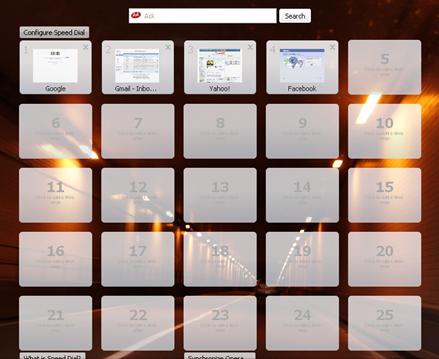
-
More Choices Upon Arrival. Instead of just an option of opening to the homepage, or several home pages, like on IE, Opera allows you to reopen the last session, open your home page, or open your Speed Dial page.
-
Interactive tabs. If you like surfing on multiple sites at once, you can really benefit from these features. 1, Hover over each tab to get a small window showing a preview of that page. 2, click and drag under a tab to expand the tabs into small preview windows for all your tabs. 3. Right
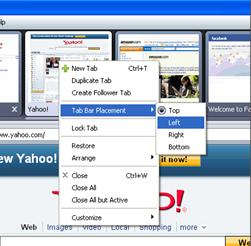 click on your tab bar for more tab options, including moving the tabs (or preview windows) to the left, right, or bottom of your browser! Beat that IE! 🙂
click on your tab bar for more tab options, including moving the tabs (or preview windows) to the left, right, or bottom of your browser! Beat that IE! 🙂
…and, for dial-up Internet services users (and anyone else who needs to get things done quickly), check out these shortcuts and time-savers!
-
Turbo Mode! Click the little speedometer icon in the lower left corner of the browser to enable the turbo feature. It compresses pictures (it makes them slightly blurrier), allowing webpages to come up much faster than regular mode.
-
Image Options. This feature (located in the bottom right of the browser) lets you choose how images are loaded on the website. You can choose to view no images, cached images, or all images for your protection and for faster browsing. Choosing “no images” is handy for making quick payment online, where you just need the pages to load to complete the transaction and seeing that logo or background images is the least of your concerns.
-
Awesome Search Options. In the address bar, type “g running shoes” and you will be taken to a page of Google search results for the keywords running shoes. What a great way to save time! There are also shortcuts for Amazon, Ebay, Wiki, and more! Check out the preferences for the whole list.
-
Auto-fill Form Entries. This is genius! You can add your name, address, email, and phone numbers in your preferences, and Opera will fill out all those online forms for you! This will save time when signing up for memberships and online shopping.
There are other options that may interest you. This will be a lot to take in if you’ve never used Opera. Be forewarned, other browsers will seem slow, boring, and restrictive after this! 🙂 Just go to opera.com and click on the green “Download Opera” button to get started! I highly recommend this for dial-up users! While you’re on the website, be sure to read the features listed for Opera browser. It will help you understand how Opera works and enable you to maximize its benefits to you.
Google Chrome–Not much to it!
About a month ago, I researched the top most popular browsers for Internet services and wrote a little bit about Google Chrome. Unfortunately, I hadn’t gotten a chance to download it at home and see if it was as great as they made it out to be. Well, now I have downloaded it, so I would like to share my experience.
First of all, Google Chrome is dial-up friendly! The download size (just over 5 MB) took maybe 20 minutes at the most to download. Compare that the IE8, which is 16 MB, over three times the size of Chrome!
But there’s a reason Chrome is so much smaller–there almost nothing on it! You don’t have the piles of toolbars, accesories, and features you see on IE8, but it’s just as capable of accessing websites. And isn’t that what a browser is essentially for?
As far as the speed, I honestly didn’t see much of a difference, but I didn’t run any comparison tests or measure loading times. Because of it’s simplicity, I tend to believe the reports of others saying it does run faster. Here a few things I like about Chrome:
* Address bar searching. You can Google search keyword straight from the address bar. Not bad, considering almost everyone already searches with Google, and visits Google.com more than any other website.
* New tab page. When you click on the new tab button, you don’t just get a blank page, you get 9 thumbnails of your frequently visited sites (that can be edited), recently used search engines, recent bookmarks, and recently closed tabs (in case you didn’t mean to close the tab you were just on).
* Dynamic tabs. Ok, so by now we’re all used to tab browsing, and being able to reorder tabs, but Chrome takes it one step further: tabs can become their own windows, and separate windows can become tabs! You can pull tabs down to become a separate window, or drag a window into a tab row of another window. That. Is cool! 😀
Ok, I am a little OCD, so this might excite me more than the average user. At work, for example, I keep my work related sites all collected in orderly tabs, and my personal email, games, etc., on tabs in a separate window. Two windows, multiple related tabs! Every once in a while, I accidentally open a tab in my work window for a personal venture, or I open a new window to get some work related info, and realize too late that I wish I would have added a new tab in the work window instead. For an organizational freak like me, it bugs me enough to start over so my windows are organized! Not so with Chrome! I really wonder why no one else has come up with this!
And here’s a few “negative” aspects.
*It’s REALLY plain. I was actually confused when I first opened the window. I think I’m so accustomed to having too many options that only having a select few left me nearly helpless! This is easily solved by becoming accustomed to using Chrome. Do not fear! Bookmarks, browsing history, private browsing, find, zoom, print, back, forward, refresh, stop, and go are all still there! 🙂
*Chrome does not automatically initiate a dial-up connection. I have checked, there’s no “connections” option in the Chrome settings. However, I didn’t set Chrome as my default browser, so this could be the reason, as there are “Internet Options” in the Control Panel. With my current setup, Chrome will simply give me a page not found error until I connect manually from network connections. This is not a big issue, just something I had to figure out.
All in all, not a bad browser, especially if way too many toolbars and buttons annoy you. The light weight browser is fast, clean, and safe, and a great alternative for troubleshooting if your IE is slow or not functioning.
Check out www.google.com/chrome for more details like security, downloading, and other settings, and to download Chrome on your computer.

 tarted. The currency is meat, you gain experience by fighting monsters, and you gain strength from food and booze (but not too much!). To join the chat room, you must agree to the Policies of Loathing and sign the oath. Basically, it’s a “Princess Bride” world in stick figure drawings.
tarted. The currency is meat, you gain experience by fighting monsters, and you gain strength from food and booze (but not too much!). To join the chat room, you must agree to the Policies of Loathing and sign the oath. Basically, it’s a “Princess Bride” world in stick figure drawings.